Generating reports of acknowledged Dynamic Messages.
- Generate report is used to generate the report of acknowledged message. Once the message is submitted, it has been acknowledged successfully and its report can be generated.
Generate Report:Walkthrough this video to see how to Generate report Dynamic Message.
Generating reports in Dynamic Messages.
By right clicking any existing Dynamic Message and selecting from the context menu:-
The generated report is displayed as below
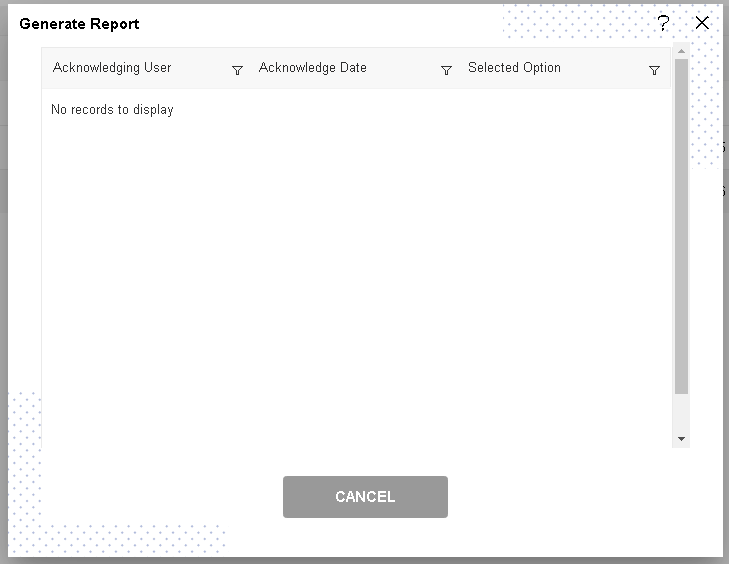
As the message was sent to the Demo User, it is acknowledged by the Demo user on the date mentioned.
As the message is of type Rating, selected option shows Excellent which is option selected by the user to rate the application. In this manner you can generate reports for the acknowledged Dynamic Messages in the OPNBI application.